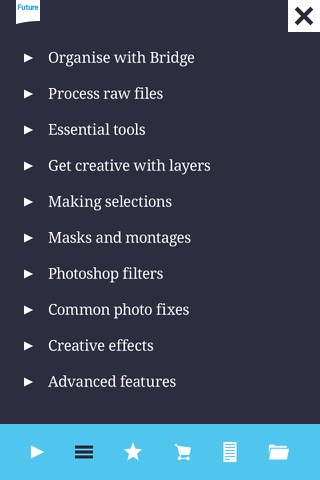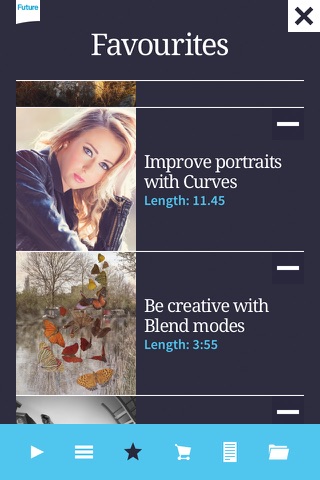Teach yourself Photoshop app for iPhone and iPad
Developer: Future plc
First release : 23 Jun 2014
App size: 1.4 Gb
Discover the quickest and best way to make sensational images in this comprehensive video tutorial course covering Adobe Photoshop, brought to you by the makers of Teach Yourself Lightroom and Digital Camera magazine. In 50 easy-to-follow video lessons, image-editing experts George Cairns and James Paterson take you through all the key elements of Photoshop – the most powerful and flexible photo-editing tool for any serious photographer.
Get Teach yourself Photoshop today and we’ll show you how to make your best photos look even better!
FULL CONTENTS…
Organise with Bridge
01 Introducing Photoshop
02 Introducing the Bridge workspace
03 Import your photos into Bridge
04 Add metadata and keywords
05 Organise your images in Bridge
Raw file processing
06 Introducing Camera Raw
07 Improve contrast and colour
08 Make selective raw adjustments
09 Do even more with Camera Raw
10 How to remove atmospheric haze
Essential tools
11 Introducing the Tools panel
12 Remove small flaws from pictures
13 Dodge & burn to improve tones
14 Master the Pen tool
15 Improve portraits with Curves
Be creative with layers
16 Introducing the Layers panel
17 The power of adjustment layers
18 Be creative with blending modes
19 Organise your layers efficiently
20 Add effects with Layer Styles
Making selections
21 Photoshop’s selection tools
22 Using the Lasso tools
23 The intelligent selection tools
24 Selections in Quick Mask mode
25 Perfect selections with Refine Edge
Masks and montages
26 Introducing layer masks
27 Controlling adjustment layers
28 The Mask Properties panel
29 Paint with filters
30 Make a surreal portrait
Photoshop filters
31 Apply editable filter effects
32 Edit JPEGs in Camera Raw
33 Improve images with blur
34 Artistic filter effects
35 Sharpen your images
Common photo fixes
36 Improve colour
37 Double process a raw file
38 Get to grips with Actions
39 Keep the noise down!
40 Retouch images like a pro
Creative effects
41 Make a motoring montage
42 Create a panoramic image
43 Make a smoking dancer
44 Roll back the years
45 Create stunning spirals
Advanced features
46 Using creative brush tips
47 Create titles and captions
48 Make a 3D chess set
49 The Motion workspace
50 Prepare your photos for printing
**note, the content of this app is in English.